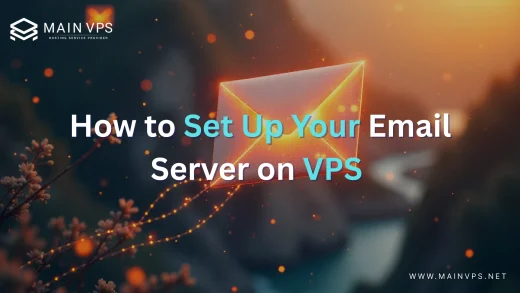If you’ve ever found yourself trying to decide which Linux operating system is best for your VPS, you know how quickly things can become confusing. Just ask five different people, and you’ll get five different answers. Developers tend to favor Ubuntu. AlmaLinux is the choice of hosting companies. Debian is the distro of choice for seasoned sysadmins, who will passionately defend it as if it were a treasured family heirloom. And then there are the thrill-seeking individuals who think Arch or Gentoo should be running on servers. Let’s be clear: in most cases, this is just a bad idea.
After setting up and managing hundreds of VPS servers in real-world production environments for web hosting, SaaS applications, databases, and enterprise solutions, here’s the bottom line:
The best Linux VPS distro isn’t necessarily the most popular one.
It’s the one that best fits your workload, your familiarity, and your plans for the future.
A distro that’s ideal for a solo developer may quickly become a nightmare in a corporate environment. An enterprise-class OS that’s rock-solid in a corporate environment may feel like a clunky, restrictive behemoth if you’re trying to set up a simple application server.
What Really Makes One Linux VPS Better Than Another?
Before we dive into comparisons of Linux distros for your VPS, it’s essential to know what really matters in a Linux OS. The difference between a VPS that works like a dream and one that drives you nuts usually boils down to a few key considerations, not which distro is “best” or most popular.
Stability & Long-Term Support
You don’t want to have to reinstall your VPS every year. A good Linux distro will have long-term support (LTS) with regular update cycles. This means fewer surprises, better compatibility, and the peace of mind that your server will be supported for years to come, especially if you’re running a production server.
Security
Security is not optional on a VPS that’s connected to the internet. A good Linux distro will have a robust security framework such as SELinux or AppArmor, regular security updates, and rapid responses to security issues. The best distros are proactive, not just reactive; security is built into the distro from the ground up.
If your OS is slow to update or doesn’t have robust security tools, it’s a problem.
Performance & Resource Efficiency
Not all Linux distributions use system resources in the same manner. While some remain fast and responsive even when under heavy loads, others tend to use more RAM and CPU resources just to run basic services. In a VPS environment, where resources are limited, an efficient OS can make a big difference.
Software Ecosystem & Compatibility
A good software ecosystem translates to having access to stable and well-maintained software packages and up-to-date tools. Whether you need cPanel, Docker, Kubernetes, Node.js, Python, or database servers, your OS should support them without resorting to workarounds.
The more straightforward the software installation and maintenance process, the smoother your server administration will be.
Ease of Use & Administration
There are some Linux distros that are very friendly to new users. Then again, some distros are meant for advanced Linux users who know how to administer a Linux system. Neither is “better” than the other; it all depends on who is administering the server.
If you are doing everything yourself, ease of use is important. If you are an experienced sysadmin, then control and freedom may be more important.
Cloud & Hosting Compatibility
Not all Linux operating systems are compatible with hosting platforms. A good VPS distro should be able to work well with cloud platforms, control panels, automation software, backup software, and monitoring software.
If your operating system does not play well with your hosting platform, you will be spending more time troubleshooting than building something useful.
1. Ubuntu — The Developer’s Favorite
Ubuntu is by far the most widely used Linux distribution on VPS platforms.
If you’re new to Linux or working with modern tooling, you’ll feel right at home.
What Ubuntu Does Best
- Extremely beginner-friendly
- Tons of online tutorials
- Best OS for Docker, Kubernetes, DevOps pipelines
- Excellent hardware and cloud compatibility
- Fast software updates (good for developers)
Where Ubuntu Falls Short
- Faster updates sometimes break compatibility
- Not the best for traditional web hosting panels
- Heavy default packages compared to Debian
Best For
- Developers
- SaaS platforms
- Cloud-native apps
- CI/CD pipelines
- Python, Node.js, Go apps
2. Debian — The Stability King
If Ubuntu is the friendly younger sibling, Debian is the calm, reliable older one.
It’s clean, bloat-free, and rock-solid.
What Debian Does Best
- Extremely stable
- Very lightweight (perfect for small VPS plans)
- Minimal pre-installed software
- Predictable update cycle
- Great for custom setups where you want full control
Where Debian Falls Short
- Slower to adopt new software versions
- Not ideal if you need the latest frameworks
- Slightly less beginner-friendly than Ubuntu
Best For
- Custom LAMP/LEMP stacks
- High-performance servers
- Security-focused setups
- Long-term projects
- Minimal OS purists
3. AlmaLinux — The RHEL-Compatible Enterprise Standard
AlmaLinux became the natural successor to CentOS after CentOS was discontinued.
It’s community-driven, stable, and designed for enterprise workloads.
What AlmaLinux Does Best
- 1:1 binary compatible with RHEL 9
- 10-year support lifecycle
- Fully supports cPanel, WHM, Plesk, and DirectAdmin
- SELinux for enterprise-grade security
- Excellent for production hosting environments
Where AlmaLinux Falls Short
- Less developer-focused
- Not ideal for cutting-edge stacks
- Fewer bleeding-edge packages
Best For
- Web hosting providers
- cPanel / WHM environments
- Enterprise production workloads
- Corporate servers
- Businesses replacing CentOS 7/8
4. Rocky Linux — The “CentOS Spirit” Revival
Rocky Linux was created by CentOS’s founder.
It’s almost identical to AlmaLinux in performance and reliability.
What Rocky Linux Does Best
- Very close to CentOS in feel
- RHEL-compatible
- Stable and enterprise-friendly
- Strong community trust
Where Rocky Linux Falls Short
- Fewer binaries and mirrors compared to AlmaLinux
- Slightly smaller ecosystem
Best For
- Sysadmins who miss CentOS
- Enterprise hosting
- Developers familiar with RHEL/CentOS workflows
5. CentOS Stream — Not What It Used to Be
CentOS Stream is the rolling-release version that sits between Fedora and RHEL.
It’s not CentOS as we used to know it.
What CentOS Stream Does Best
- Newer packages than RHEL
- Great for Red Hat developers
Where It Falls Short
- Not stable enough for production hosting
- Rolling updates can break systems
- Not supported by many hosting panels
Best For
- Testing RHEL software
- Lab environments
- Development testing
Not recommended for a production VPS unless you know exactly what you’re doing.
6. OpenSUSE Leap & Tumbleweed — Powerful but Niche
OpenSUSE is a strong distro with a loyal community.
Strengths
- Very stable (Leap)
- Extremely up to date (Tumbleweed)
- YaST control panel is powerful
- Good for workstation-like VPS environments
Limitations
- Not widely used for hosting
- Less documentation
- Weak control panel compatibility
Best For
- Experienced Linux users
- Dev environments
- Specialized workloads
7. Arch Linux / Gentoo — Not for Most VPS Users
These are advanced, customizable, rolling-release systems.
Pros
- Ultimate customization
- Latest packages
- Great for learning Linux in depth
Cons
- Not stable for production
- Requires deep Linux knowledge
- Easy to break
- High maintenance
Best For
- Power users
- Developers experimenting
- Non-production VPS setups
Side-by-Side Comparison Table
So… Which Linux VPS OS Should You Choose?
Here’s the human answer based on real experience:
Choose Ubuntu if:
- You’re new to Linux
- You run Docker, Node.js, Python, and Go
- You want lots of tutorials and community support
Pick Debian if:
- You want a stable, lightweight, minimal OS
- You prefer configuring everything your way
- Performance matters more than new versions
Choose AlmaLinux or Rocky Linux if:
- You run cPanel / WHM
- You need 10 years of enterprise support
- You want a true CentOS replacement
- You manage hosting clients
Avoid CentOS Stream for production
It’s too unpredictable for hosting.
Use openSUSE only if you know it well
Great distro, but not mainstream for VPS hosting.
Where You Host Your VPS Matters Too
No matter which Linux OS you choose, the quality of your VPS provider affects:
- Speed
- Uptime
- Security
- Latency
- Overall experience
If you’re serving traffic in India or Asia, a locally hosted server like MainVPS VPS hosting India gives the best performance due to shorter network routes.
Final Thoughts
Selecting the correct Linux VPS distro for your operating system doesn’t have to be a stressful or complicated process. You don’t succeed by using the most popular distro on the block; you succeed by using the distro that best fits your workload, skill level, and future growth plans. When all three of these elements are in line, server administration becomes easier, upgrades become predictable, and growth becomes less of a gamble.
If you have a simple rule of thumb to remember, this one never steers you wrong: Ubuntu is for developers and fast-paced projects, Debian is for maximum stability and uptime, and AlmaLinux or Rocky Linux is for hosting platforms and enterprise applications where compatibility and long-term support are paramount. Everything else, Arch, Gentoo, and other obscure distros, is viable but optional and often unnecessary.
FAQs
1. What is the best Linux distro for a VPS?
There is no one-size-fits-all “best” Linux distro for all VPSs. It depends on your needs. Ubuntu is best suited for developers and new applications, Debian is best suited for long-term support, and AlmaLinux or Rocky Linux are best suited for hosting and enterprise use cases.
2. Is Ubuntu suitable for production VPS servers?
Yes, Ubuntu is very popular for production use. Its LTS releases have long-term support, regular security updates, and excellent support for new applications such as Docker and Kubernetes.
3. Why do hosting companies prefer AlmaLinux or Rocky Linux?
These Linux distributions are binary compatible with RHEL, making them ideal for control panel installations such as cPanel and Plesk. They also have long support cycles, stable updates, and enterprise-level stability.
4. Is Debian better than Ubuntu for servers?
Debian is generally more stable and lightweight than Ubuntu, but it tends to have older versions of software. If stability is a priority over running the latest software, Debian is a great choice for a server operating system.
5. Can a Linux VPS be easily handled by a beginner?
Yes, especially with a friendly distribution such as Ubuntu. Good documentation, strong community support, and easy package management make it much simpler for a beginner to learn and handle a VPS.
6. Are Arch Linux or Gentoo suitable for VPS hosting?
Technically yes, but they’re rarely recommended for production servers. Their rolling updates and manual maintenance increase the risk of downtime and misconfiguration, especially in business environments.
7. Which Linux VPS OS is best for security?
All major Linux distributions are secure when properly configured. Debian and RHEL-based systems are known for conservative updates, while Ubuntu offers fast security patches. Built-in tools like SELinux and AppArmor also play a big role.
8. Does the Linux OS have any impact on VPS performance?
Yes. Light Linux distros with a small set of background processes are always the best choice for limited VPS resources. Debian and “minimal” Ubuntu are the most popular options for high-performance VPS hosting.
9. Can I switch my VPS OS later on?
Yes, but in most cases, you will have to reinstall the OS. That’s why it is so important to make the right choice with your Linux distro, especially if you are working on a long-term project.
10. How much does the hosting company matter in comparison to the OS?
The hosting company matters as much as the OS. No matter how good your Linux distro is, it will not work properly on a poor hosting company’s infrastructure. A good hosting company will provide you with uptime, security, and scalability, making your OS choice highly effective.
Suggestions:
- https://mainvps.net/blog/lifetime-web-hosting-2026/
- https://mainvps.net/blog/windows-server-guide-dde-dns-tls-1-2-uptime/
- https://mainvps.net/blog/cheap-dedicated-server-hosting-providers/
- https://mainvps.net/blog/windows-reseller-web-hosting/
- https://mainvps.net/blog/low-cost-windows-vps-hosting-in-india/