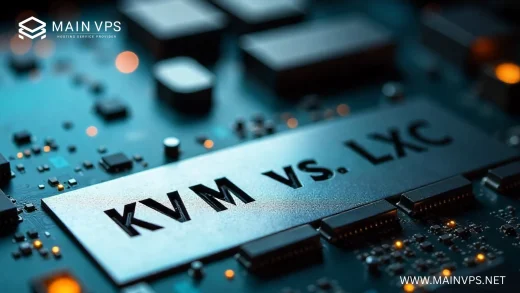Running a VPS or dedicated server with cPanel/WHM? Then you probably know the pain of setting up apps manually—creating databases, uploading files, tweaking permissions… it’s time-consuming and error-prone.
That’s exactly where Softaculous comes in. Think of it as the “app store” for your hosting panel. With one click, you can deploy WordPress, Joomla, Magento, Laravel, or over 400+ popular apps without lifting a finger.
In this guide, I’ll show you:
- What Softaculous is and why it’s worth installing
- The exact prerequisites before starting
- Step-by-step installation on both SSH & WHM
- How to verify, configure, and secure it after setup
- Troubleshooting tips if something goes wrong
Let’s get your server working smarter, not harder.
What is Softaculous (and Why You Should Care)?
If you’ve ever set up WordPress or Magento manually, you know it can take 20–30 minutes and several steps. Softaculous cuts that down to under a minute.
Here’s what makes it awesome:
- One-click installs – deploy apps instantly
- Auto-updates – keep scripts and plugins secure without manual work
- Automated backups – restore websites in a click
- Huge library – 400+ apps covering blogs, eCommerce, CRMs, frameworks, and more
- Great for resellers – hosting clients love easy installs
For developers, agencies, or small businesses managing websites, Softaculous isn’t just convenient—it’s a game changer.
Prerequisites Before Installing Softaculous
Before we jump in, make sure you’ve got:
- A VPS or dedicated server running cPanel/WHM
- Root access (SSH or WHM root login)
- A valid cPanel license
- PHP + ionCube Loader enabled (Softaculous requires it)
Quick Tip: If you’re with MainVPS.net, our VPS plans are already optimized for cPanel + Softaculous, so setup is a breeze.
Step 1: Install Softaculous on Your Server
You’ve got two easy ways to install—pick whichever you prefer.
Method A: SSH (Fastest & Most Reliable)
- Log into your server via SSH:
ssh root@your_server_ip - Download the installer:
wget -N https://files.softaculous.com/install.sh - Run the script:
chmod 755 install.sh ./install.sh
That’s it! The installer takes care of everything automatically.
Method B: WHM (Point-and-Click)
Prefer using WHM’s GUI? Here’s how:
- Log in to WHM as root.
- Go to: WHM → Plugins → Softaculous Instant Installs.
- Click Install Softaculous.
Wait a minute or two, and you’re done.
Step 2: Verify Your Installation
After installation, log into your cPanel account. Scroll down, and you should see a section called “Softaculous Apps Installer.”
From here, you can install:
- WordPress for blogging or business sites
- Joomla or Drupal for CMS setups
- Magento or PrestaShop for eCommerce
- Laravel, Symfony, and other frameworks for devs
Click → Fill in a few details → Hit Install. Done in seconds.
Step 3: Configure Smart Defaults (Highly Recommended)
This is where most admins drop the ball. Softaculous works out of the box, but tweaking a few settings in WHM makes it far safer and easier for clients.
Go to WHM → Softaculous Settings and enable:
- Auto-update scripts (no more outdated WordPress installs!)
- Auto-update plugins & themes
- Daily backups for quick recovery
These little changes can save you (or your clients) from major security headaches.
Troubleshooting Common Issues
Even with a smooth installer, you might hit a few bumps. Here’s how to fix them:
Softaculous not showing in WHM?
Run:
/usr/local/cpanel/whostmgr/bin/whostmgr2 --updatelicense
IonCube Loader missing?
Enable it in WHM → EasyApache 4 → PHP Extensions → Install ionCube Loader.
Installation stuck?
Restart cPanel services:
service cpanel restart
If all else fails, re-run the installer or check Softaculous logs in /var/softaculous/.
Why Softaculous is a Must-Have on cPanel
At the end of the day, Softaculous is about time, security, and simplicity.
Without it:
- You spend hours managing installs
- Clients constantly ask for help
- Updates get skipped (hello, hacked sites)
With it:
- Installs take 1 click
- Updates happen automatically
- Clients are happier (less support, more uptime)
For VPS admins, resellers, or agencies—it’s a no-brainer.
Final Thoughts
Final Thoughts
The installation of Softaculous on the cPanel/WHM takes only some minutes, but it pays off for many years. If you’re using the software on your own or managing clients’ web sites Softaculous offers speed as well as security and security.
If you’re in search of a VPS that is optimized for cPanel or Softaculous look no further than MainVPS.net. We provide high-performance, low-cost VPS plans which make hosting easy.
FAQs: Installing Softaculous on cPanel
Q1: Do I need a license for Softaculous?
Yes. The free version works, but the premium license unlocks 400+ apps and advanced features.
Q2: How long does installation take?
Usually less than 5 minutes via SSH or WHM.
Q3: Can I use Softaculous on shared hosting?
Only if your hosting provider has enabled it. On a VPS or dedicated server, you control it.
Q4: Does Softaculous work with CloudLinux or AlmaLinux?
Yes, it supports the operating systems in cPanel.
Q5 What is different in Softaculous as well as Installatron?
Softaculous has more applications is faster to update and provides more backup options, making it the most powerful option.