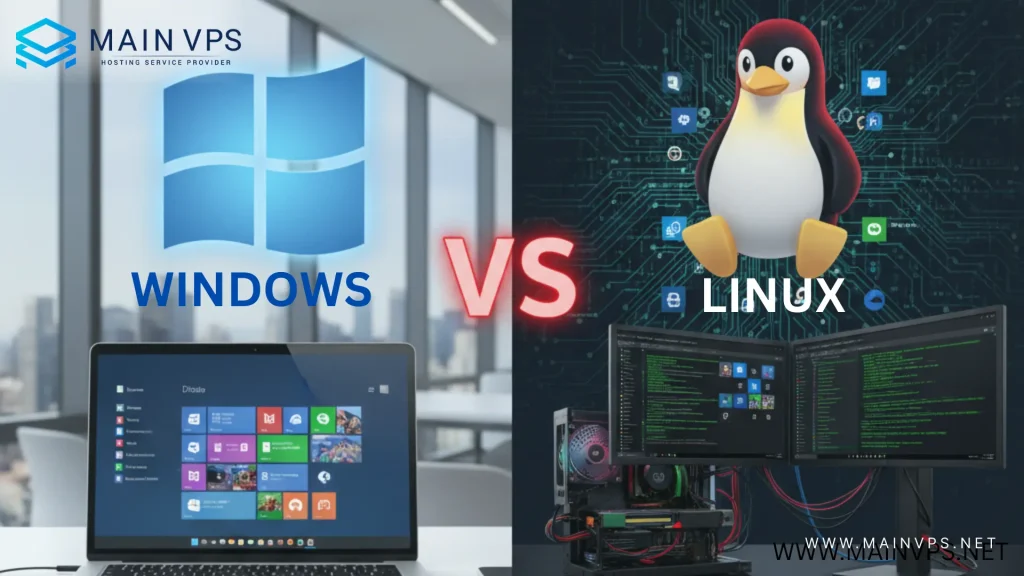
So, if you’ve been around computers as long as I have, chances are that you’ve participated in the age-old Windows vs Linux showdown of 2026 at least once. I’ve had the pleasure of being on both sides of this debate. Like most Indians, my journey with operating systems began and ended with Windows on almost all the computers I’ve worked with over the years. It just worked, and it felt comfortable and familiar. However, as my foray into development escalated, Linux gradually became my OS of choice. It just seemed faster, lighter, and, bluntly speaking, much more under my control. This experience made me understand the Windows vs Linux debate not so much as right versus wrong but as an understanding of one’s evolving needs and which OS can serve those needs the best at a given time.
Jump ahead to 2026, and here’s the kicker: I’m still using both. Windows can’t be topped in certain applications, gaming, or overall compatibility, while Linux rocks in coding, servers, or reliability. Each respective one has its own strengths as well as a few frustrations in between. Rather than give you a dry litany of features here, this is my experience with Windows vs. Linux in 2026: where they excel, where they’ll try your patience, or who would be well-suited to one over the other. By then, you’ll have a sense of which one of these operating systems is worth your while.
Windows vs Linux: The Cost Reality
I remember the time I did my first Linux installation; it was, honestly, unbelievable. I had shelled out ₹10,000 just for the license of Windows, when Linux came along with, ‘Download me, I won’t cost you anything!’ And it didn’t need any activation code; it didn’t have any time limit either.
In a Windows environment, you’re essentially covering costs for comfort. The software usually comes pre-installed in most laptops. As a result, they are costs you don’t have to immediately pay. However, when you decide to build your own computer or purchase a license, this price does become starker. Also, in a Windows environment, software costs money.
Linux, on the other hand, gives you an altogether different experience. Popular flavors of Linux, such as Ubuntu, Fedora, Debian, and Mint, cost absolutely nothing. You can install these on as many computers as you want, and the best part is, you’ll have to pay zilch, not a single rupee. The apps you’ll need, ranging from office software to browsers and media players, and right down to tools needed by programmers, cost absolutely nothing as well. In short, the only cost here would be your time, mainly in the initial stages as you learn the way things work.
“What I most appreciate about Linux,” says Michael A., “is the freedom.” Indeed, I can install and test Linux on an old laptop, dual-boot it with Windows, or reinstall it ten times and never worry about money being wasted.
Ease of Use: Plug-and-Play vs the Learning Curve
Here’s the truth from someone who’s used both for years.
Windows feels like home. Almost everyone has touched it at some point in school, the office, cyber cafés, you name it. Installing software is usually just a double-click, drivers update automatically, and most hardware works the moment you plug it in. You rarely have to think about how things work in the background, and that’s exactly why Windows feels so comfortable. It’s designed to stay out of your way and let you get things done quickly.
Linux, on the other hand, makes you think differently. The first time I installed Ubuntu, I’ll admit I was confused. Simple things felt unfamiliar, and the terminal looked intimidating. But once I understood package managers, basic commands, and how the system is structured, it all started to click. It wasn’t harder than Windows; it was just a new way of doing things. And once you get used to it, many tasks actually feel faster and more logical.
One thing I can see is the level of advancement Linux has experienced as an operating system. In 2026, Linux will never be the same as it was 10 to 15 years ago. These new distributions include Ubuntu, Linux Mint, Zorin OS, and Pop! OS. OS are neat, clean, and easy to use, with app stores, update facilities, and friendly interfaces. In point of fact, my non-tech-minded cousin is using the Linux Mint distro on an old laptop, with no idea he’s using ‘Linux’!
Still, Linux requires a little curiosity from you. Once in a while, you might search on Google for how to execute some command or read an answer to some problem from a forum posting. This rarely happens to Windows users, and they end up having much less control over their computer.
Gaming: Still a Windows Stronghold (But Linux Is Catching Up)
I’m a gamer at heart, so this one hits close to home.
With Windows, gaming is a breeze. Put Steam on the computer, click the download button on a game like Cyberpunk 2077, and presto! You’re gaming in no time. No workarounds needed, no compatibility issues, no second-guessing. Everything is just the way it is expected, from Steam, Epic, Battle.net, all the major launcher platforms, right down to the GPU drivers from NVIDIA and AMD.
However, Linux gaming has evolved greatly. Proton and Steam Play, to name two, have leveled the whole playing field (pun intended). Many titles resisted Linux to this day, and they work great, sometimes better than they do on Linux. But it’s not all sunshine and rainbows. There are times when the game will work just fine, and then I’m buried deep in forums, and the start-up option changes just to get it to work. Now, I know that there will always be popular AAA titles that don’t work, and those that use anti-cheat solutions.
For casual gaming, indie titles, emulators, and older games, Linux is more than capable now. If that’s your style, you’ll be happy. But if you’re into big-budget AAA releases, multiplayer shooters, or games you just want to install and play without thinking, Windows still clearly leads.
Security & Privacy: Who Do You Trust?
One of the biggest shocks for me was realizing how much Windows “talks back” to Microsoft. Even with privacy settings tweaked, Windows 11 loves collecting telemetry data.
Linux, on the other hand, doesn’t spy on you. It’s open-source, meaning anyone can audit the code. I’ve run Linux servers for years without ever installing antivirus software and never had an issue.
- Windows = Convenience, but you need antivirus + frequent updates.
- Linux = Fewer security risks, built for privacy from the ground up.
If you care about data privacy and security, Linux feels like a breath of fresh air.
Customization: Freedom vs Restrictions
- Windows: You can change wallpapers, themes, and a few settings, but the core system looks and behaves the same for everyone.
- Linux: It’s like Lego. Want a Mac-style desktop? Done. Want a minimal terminal-only OS? Done. Want a futuristic custom UI? Done.
When I first customized my Linux desktop to look exactly like macOS, I realized just how much freedom you really get.
If you love tweaking, Linux is your playground. Windows will always feel locked down.
Performance: Heavy vs Lightweight
I once installed Linux Mint on an old laptop with 2GB RAM, and it ran smoother than Windows 10 ever did.
- Windows: Needs more RAM and CPU. Great on modern hardware, sluggish on old PCs.
- Linux: Can run on almost anything. There are even “lightweight” distros built specifically for reviving old machines.
If you’ve got an aging computer, Linux will breathe new life into it.
Windows vs Linux for Work & Business
I’ve worked in both startup and enterprise environments, and here’s what I’ve seen:
- Windows desktops dominate offices. Why? Microsoft Office, compatibility, and familiarity.
- Linux dominates servers. Every serious business I’ve worked with, banks, SaaS startups, even Netflix, runs Linux servers behind the scenes.
Businesses often run a mix: Windows for employees, Linux for backend infrastructure.
Windows vs Linux for Developers
As a developer, switching to Linux was a game-changer for me.
- Windows: Great for .NET, C#, and Visual Studio.
- Linux: Perfect for Python, PHP, Node.js, Docker, Kubernetes, DevOps, basically anything cloud-related.
If you’re serious about coding, DevOps, or system admin work, Linux feels natural.
So, Which Should You Choose?
Here’s my honest breakdown from experience:
- Pick Windows if
- You’re a gamer
- You want plug-and-play simplicity
- You rely on Microsoft Office, Adobe Suite, or Windows-only software
- Pick Linux if
- You want a free, secure OS
- You’re a developer, sysadmin, or tech enthusiast
- You want full control and customization
- You want to revive an old PC
And remember: you don’t have to choose. Many people (including me) dual-boot Windows and Linux, getting the best of both worlds.
Final Thoughts:
The debate between Windows vs Linux in 2026 is not about declaring a winner; it’s about picking what works best for you. Windows remains the safe, familiar option that offers wide compatibility and ease of use, while Linux rules for the freedom-loving, performance-ensuring, security-conscious user. For me, Linux remains the first choice for servers and daily work because of its stability and flexibility, but Windows still makes more sense when it comes to gaming and specific applications. And the best part? You no longer have to live with just one operating system for all eternity; jumping back and forth between Windows and Linux depending on your needs today is perfectly fine. My advice is simple: once, install Linux and use it for a week. Even if you return to Windows afterward, the idea is that you will look at things from a new perspective, having rediscovered what a modern OS should feel like.
FAQs: Windows vs Linux
Q1: Can Linux replace Windows for everyday use?
Yes, for many people it can. If your daily tasks include browsing the web, emailing, watching videos, office work, or coding, Linux works very well. However, some specialized or industry-specific software may still require Windows.
Q2: Is Linux really harder to use than Windows?
Not anymore. Modern Linux distributions like Ubuntu, Linux Mint, and Zorin OS are very beginner-friendly. If you’re comfortable using a smartphone or Android device, you can learn Linux without much trouble.
Q3: Which operating system is better for businesses?
Windows is still common on office desktops due to software compatibility and user familiarity. Linux, however, powers most web servers, cloud platforms, and enterprise infrastructure because of its stability, security, and scalability.
Q4: Can I run Windows applications on Linux?
Yes, many Windows apps can run on Linux using tools like Wine or Proton. That said, not every application works perfectly, and performance can vary depending on the software.
Q5: Is Linux completely free to use?
Most Linux distributions are free and open source. Some enterprise versions, such as Red Hat Enterprise Linux, charge for professional support, updates, and services.
Q6: Which is better for gaming, Windows or Linux?
Windows is still the best option for gaming due to native game support and drivers. Linux gaming has improved significantly thanks to Steam and Proton, but Windows remains more reliable for most gamers.
Q7: Is Linux more secure than Windows?
Linux is generally considered more secure because of its permission system, open-source nature, and fewer malware targets. However, security also depends on how well the system is configured and maintained.
Q8: Can I use both Windows and Linux on the same computer?
Yes, you can dual-boot or use virtual machines to run both operating systems on one device. This allows you to switch based on your needs.
Q9: Which OS is better for developers and programmers?
Linux is often preferred by developers because of its powerful command line, native support for programming tools, and server-like environment. Windows is also improving, especially with WSL (Windows Subsystem for Linux).
Q10: Should I try Linux even if I’m a Windows user?
Absolutely. Trying Linux even for a short time can help you understand how operating systems work and give you more control over your computer. You can always switch back if it’s not for you.





